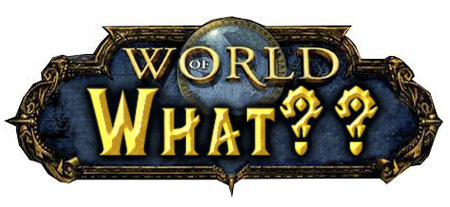
Blizzard did a remarkable job with their user interface (UI) for World of Warcraft. In fact, I played using the default interface for a long, long time when I started playing WoW many moons ago. But as you move along, you will run into some issues that you have a hard time addressing using the original interface. Say, for instance, you are asking someone the exact location of an object or mob and they say, “36,54.” 36,54?! What the hell are they talking about? More than likely that player is using Cartographer or some other map add-on that allows them to see the coordinates of the entire world map. Blizzard doesn’t give you access to that information out of the box, so you don’t know what those numbers actually mean. I’m notorious for telling people, “there’s an add-on for that.”
I want to ride a random mount from my stable every time I mount up. “There’s an add-on for that.” (Go Go Mount)
Do you know how I can see the exact health of this boss that we keep wiping on in Scarlet Monastery? “There’s an add-on for that.” (Mob Health)
You know what would be really cool? If I could see the health of everyone in this arena with me at the same time! “There’s an add-on for that.” (Proximo)
So yes, there is pretty much an add-on out there for anything and everything that you could want to do in WoW. As you look through them, though, you suddenly find that you are seeing other add-ons that fix problems you didn’t even realize you had. You know those unit frames in the upper left hand corner? Wouldn’t it be cool to be able to move them anywhere you want on the screen? You can (Pitbull). What about the mini map (Sexy Map, Rico Map)? Okay, add-on boy, what if I want to move all my action bars all over the screen and have them change when I switch stances, forms, or specs? Knock yourself out (Bartender 4).
Suddenly you begin to see that you can make your entire game screen look exactly how you want it to look. HUD displays, flashing lights and sirens, lists of every quest you currently have: you can do all of this. But that’s a lot of work, right? Well, it can be. But you can also look into some premade compilations as a starting point (Spartan).
Here’s what my UI looks like when I’m ungrouped, just out doing quests and things. You’ll notice a couple of things right off the bat. I’ve moved the unit frames down to the bottom, just below the main action on the screen. This is so that I don’t have to move my eyes far from what’s going on to check on health. I’ve also stacked the action bars at the bottom. I use a Nostromo N52 to play with, so I have all 12 buttons from the first row key bound to the default state and all of the second row key bound to a second state. One set of buttons controls 24 separate commands plus movement. I’ve moved the mini map to the lower right since that’s where most things that I look at often live — it makes life simpler. On the left you see two chat frames, one for general/guild/private channels and one for whispers (via Cellular). Separating out the whispers is a carryover from my days as an officer in a guild, when I was inundated with whispers from the moment I logged in until I logged out. I got used to it and kept it that way. Above the action bars is an add-on called LunarSphere. It allows me to put all of my “clickable” items and spells in one easy-to-use place that takes up a minimum of screen real estate. The circle and first ring of buttons are always there and any button that I want can open a whole menu of buttons with a simple right click. I fill these with potions, elixirs, food… anything that it’s handy to have without digging through my bags but that I don’t need instant access to in every fight.
My UI is the product of years of playing, trying out new things, and finding what works best for me. Everyone plays a little differently, so your UI could be completely different. For now, here’s a list of great mods that will get you started and will make your life easier. These are the add-ons that I use, but there are many other options out there:
FuBar – a bar that runs along the top or bottom of your screen. You fill the bar with different modules to make your life simpler.
Pitbull – There are many different unit frame add-ons out there; this is the one that I have settled on over time. It is very configurable.
Bartender 4 – See Pitbull. It’s the bar mod that I have found works best for me.
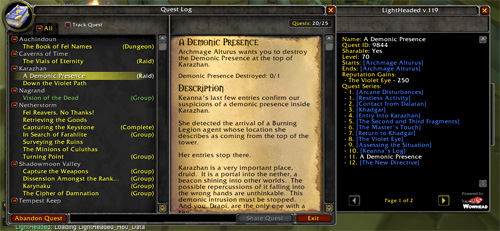
Lightheaded – This add-on isn’t shown in the picture, but it keeps a working database of quests from Wowhead and allows you to click on a location or object to find exactly where it is and what you need to do. It works great with…
TomTom – This is the arrow at the top of my screen. It points you to a location you select. It’s a great add-on for mindless quest grinding sessions.
Jame’s Leveling Guides – This mod will make you lazy. You will suddenly find that reading quest text and figuring things out for yourself is exhausting. But you will level in a tested way to enhance speed and Jame, unlike some other leveling guides out there, won’t have you grinding or skipping anything big along the way.
That’s a good list to get started, but what if you want to branch out on your own and start building your own completely original UI? There are three websites I use for add-ons: WowInterface, Curse, and (more recently) Curse Forge. I have never had any problem with anything that I downloaded from these sites, although the usual common sense rules to downloading from the Internet apply. Some developers are closer to one site or another, so some things won’t be located on all three. But most of the big add-ons are out there to be had from any of these sites. So if you decide to dip your toes into this extremely addictive part of the game, hit up one of those sites and download to your heart’s content. All you have to do is open your WoW folder (most commonly at C:Program Files/WoW) and find the Interface folder. Within that folder will be another called Addons. (So the full line would be C:Program Files/WoW/Interface/Addons.) Drop your new add-ons into there and you’re done. The next time you crank up WoW, your new add-ons will be part of the game!







