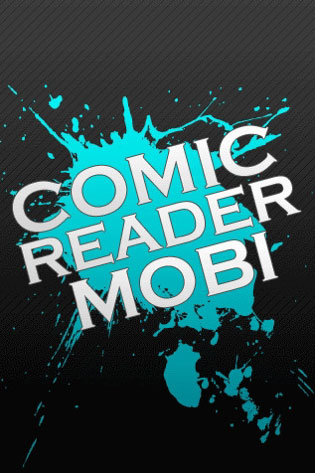
Anybody who knows me knows that I’m a huge comics fan, usually of the Marvel persuasion (although I have been known to savor the occasional Vertigo, Dark Horse, or smaller independent title from time to time). A couple of years ago I shifted my novel reading to be as digital as possible, and since then I’ve been carrying an Amazon Kindle around with me pretty much everywhere I go. After being spoiled by the convenience and comfort of reading all my books digitally, I started wishing for a way to do something similar with my comic book reading. Enter Ty Landercasper and his marvelous app called Comic Reader Mobi.
I first spoke with Ty after I read about the app he’d developed for the iPhone and iPod Touch, and he dropped some download codes Fandomania’s way so that we could check out the program. And believe me, I checked it out. I’ve played around with other e-comics readers on various platforms in the past, and I’d never found one that made it comfortable, much less feasible, to read comic books on portable devices with smallish screens. That’s where Comic Reader Mobi distinguishes itself, and it really shines with the elegance of its solution.
Many would (and do) argue that the pictures are more important than the words in the comic book medium, but I beg to differ. Anybody who’s ever tried to read a comic book on a tiny screen will tell you how unpleasant the experience is when you’re trying to make out dialogue bubbles smaller than your pinky nail. Words are pretty freaking important, but there has to be a balance between enlarging the text and letting you view the full page art without compromising its integrity. Comic Reader Mobi’s solution is that you can tap on an area of the screen, and that section of the comic page is enlarged as a rectangle that overlays the rest of the page. Tap the rectangle again, and you see the full page again. Drag the rectangle, and you’re suddenly using the equivalent of a digital magnifying glass to scan the overall comic page.
The enlarging rectangle isn’t quite as cut and dried as it sounds, though. Comic Reader Mobi is smart enough that it can figure out where the edges of the text are, and it just blows up the current section you’re trying to read. You can play with the sensitivity in an options screen as needed, but I really didn’t have any problems using the magnifier at its default settings. I tap the screen, and a dialogue bubble pops up. I read it and tap the screen again, and I’m back to the overall page, ready to read the next dialogue bubble. This is a brilliant solution to the inherent issue that’s haunted portable comic readers since their inception.
You really need to see the tap-and-enlarging in action to be blown away by it like I was. Fortunately, Ty has provided a video of exactly what this looks like. Take a gander:
The usability of the app is what first sold me on it, but it also comes packaged with a super easy way to get comics into the reader. Comic Reader Mobi accepts a wide variety of digital comics formats, from ZIP to CBR to even just directories full of images. You can download a free program from the CRM website called ComicSync that installs on your computer (Windows or Mac). Once it’s installed, you can plug your mobile device in via USB to transfer and organize your comics files between the device and your computer super speedily.
The best thing about Comic Reader Mobi is its ease of use. It took a tough usability problem, played with it, and presented a fantastic solution that very well could be a game changer for digital comics. Between this app and Longbox Digital‘s upcoming platform-independent e-comics distribution, the reality of an all-digital comics hobby looks closer and more tenable than ever. I’ve collected actual comic books since I was little, and I currently have over 30 non-digital longboxes full of issues in my house. Digital comics won’t replace the tactile fun of collecting issues, but it definitely will revolutionize reading them.
As of this writing, Comic Reader Mobi is available for the iPhone / iPod Touch, Blackberry Touch, Blackberry Trackball, and Windows. An Android version is on the way. You can check out more on the app’s official website.
Download Comic Reader Mobi from iTunes: ![]()
Rating: 5 / 5 Stars






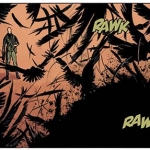

This looks pretty cool. I think I’ll look for it for my BlackBerry Storm. I recently got the digital comics app for my PSP, which is pretty cool too. That has comics that are already formatted for PSP and zoom up to the text as you hit right on the D-pad, then back out to the page and to the next panel when you hit it again. Comics can then be downloaded right from the Playstation store. They don’t have the biggest selection yet, though, and you’re still going to pay close to cover price for the download. I’ve downloaded several Marvel comics for the app though, and love it so far.
Pingback: Contest: Comic Reader Mobi | Fandomania