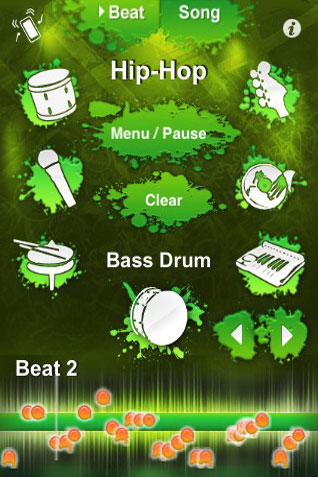Occasionally companies send us cool things to check out that otherwise I probably never would have stumbled across. Such is the case with ZOOZBeat Pro, a music-making app for the iPhone and iPod Touch. I received a download code this week and have been playing around with the program off and on in the hopes of composing the masterpiece I just know is lurking somewhere in there.
Here’s how it works: From the start screen, you’ll choose a beat for your song. This also will determine the sorts of instruments you’ll be using. Six different beats are available: Click, ClickRock, Glitch, Hip-Hop, Metronomo, and Pop. After picking a beat, you’ll be taken to a composition screen where you’ll see a ring of instruments, and you’ll hear a metronome ticking your timing. Selecting Hip-Hop, for instance, will present you with a hi-hat, bass drum, synth, scratch, bass, and snare drum. Some of the instruments are the same between beat genres, but they will sound a little different in different beats. All the song styles also offer a microphone that will let you record vocals through the iPod mic. When you select an instrument (by tapping its icon), the instrument “wheel” spins around to present your selection.
Composing the song is a matter of tapping the iPhone screen when you want to lay down a note. The track will record the timing of the note, as well as the pitch, depending on where you tap. You also can add notes by shaking the iPhone, with higher and lower notes resulting from different speeds of shaking. I wasn’t able to master the art of shaking my groove thang, but I have been messing around with tapping out the notes quite a bit. In the default view, it’s pretty hard to hit exactly the pitches you want, but by tilting the iPhone on its side you’ll get a different input screen that makes precision note selection a lot easier. That’s not to say that my compositions were any better than before; you still need to have a little skill to put together songs that don’t sound like a band of nervous cats dancing on kettles.
Once you’ve put together your song, you can save it and even share it through the myZOOZbeat network. It’s basically a community repository where anyone and everyone can upload their songs. The quality of compositions definitely runs the gamut from honest-to-goodness music to appropriately obscenity-titled compilations. I listened through several of the featured songs and left both impressed by the talent of some of the community members and further chagrined by my own obvious lack of funkality. This is clearly going to take me some practice.
The Pro version of ZOOZBeat also comes with a couple of multiplayer modes. You’ll sync your iPhone with a friend’s via Bluetooth and then share a song composition. Freeform mode lets both players play at the same time in any way they please, while Hot Potato switches back and forth between players. This video from the ZOOZ folks shows off the Hot Potato mode:
I was a little wary when I first fired this one up and unleashed my utter lack of skill. I have to admit, though, that the game (app? tool?) really has grown on me, especially after I watched some YouTube videos of people showing me how it’s really done. There are several flavors of ZOOZ available through iTunes’s App Store, but the one I played was the Pro, which currently is selling for $4.99. If you’re a music fan and like playing with tracks and loops in an easy-peasy interface, this just might be worth checking out.